Tagline Awards 2022
The best medical / telemedicine website

The best medical / telemedicine website
The digital transformation of Mageria hormonal health clinic didn't end with the website. Spider Group continues to develop, bringing the customer to a new level of process efficiency with advanced telemedicine practices.
In the second part we will talk about the personal accounts of clinic patients and specialists, as well as the implementation of a system for providing remote medical services, taking into account the norms of Russian law.

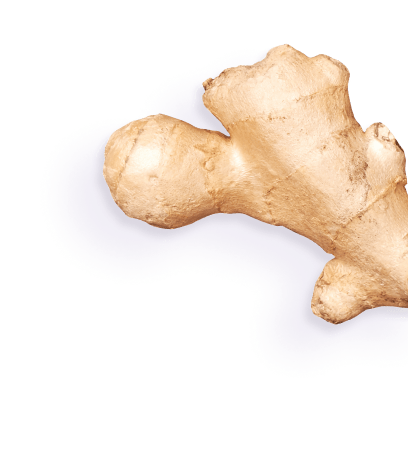


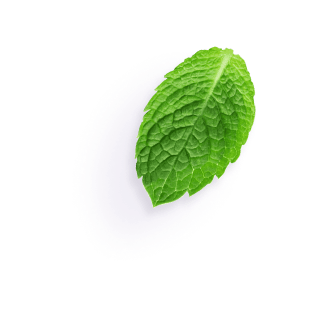
The profile stores the patient's data, which he or she provided at the reception during a personal visit. They are necessary so that the clinic representatives quickly recognize and find the patient in the database for more effective care. Only the email can be changed here.
Identification in the digital office is made by phone number. In addition to the possibilities of interaction with the clinic, here the patient gets access to all the conclusions of specialists.

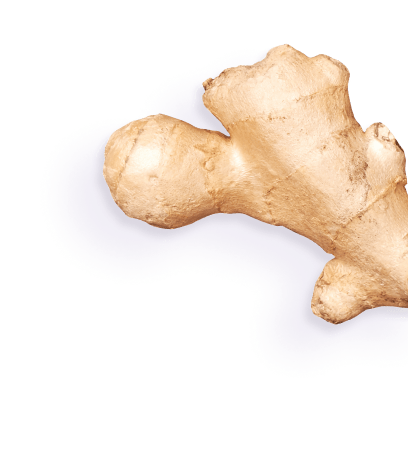
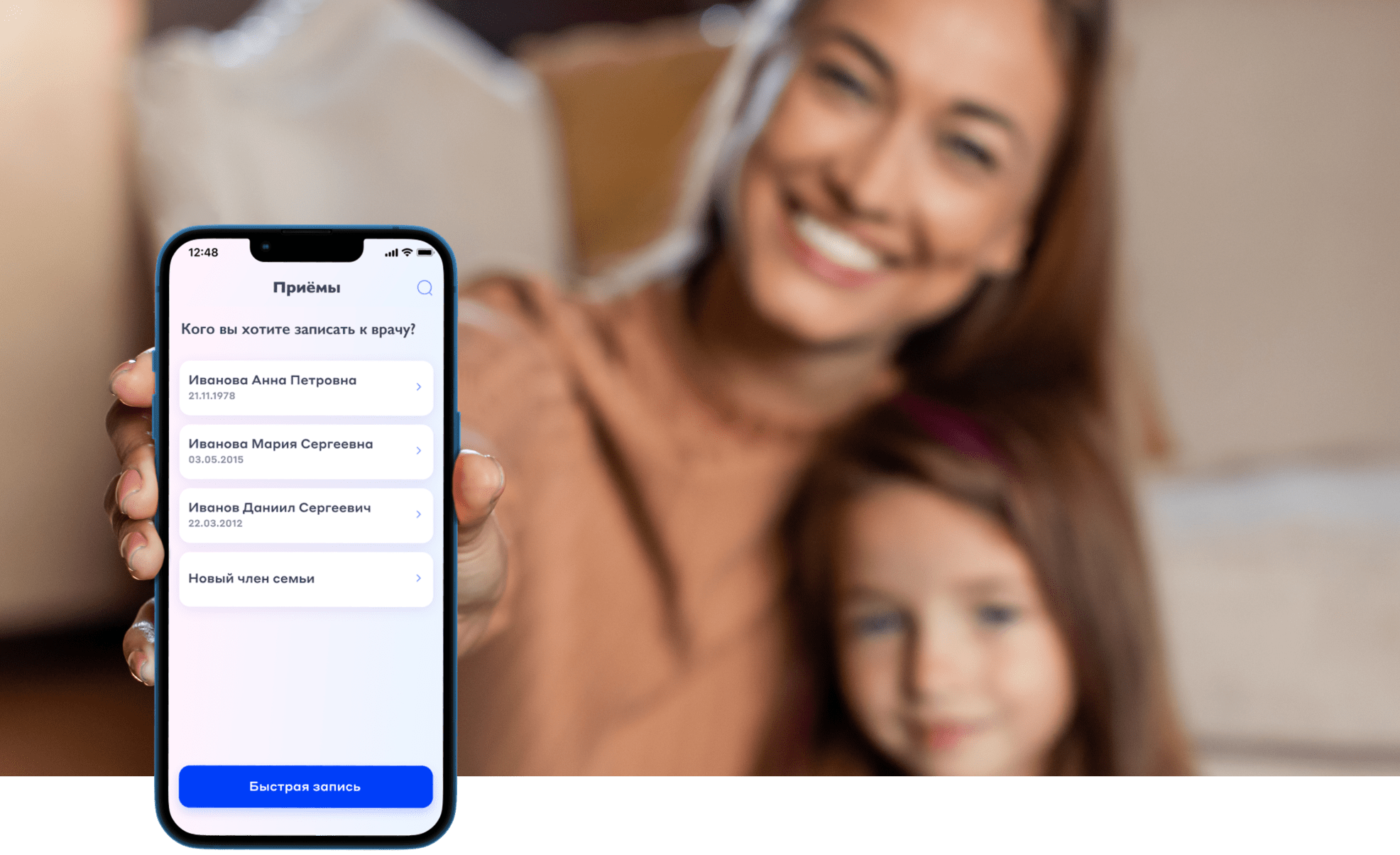
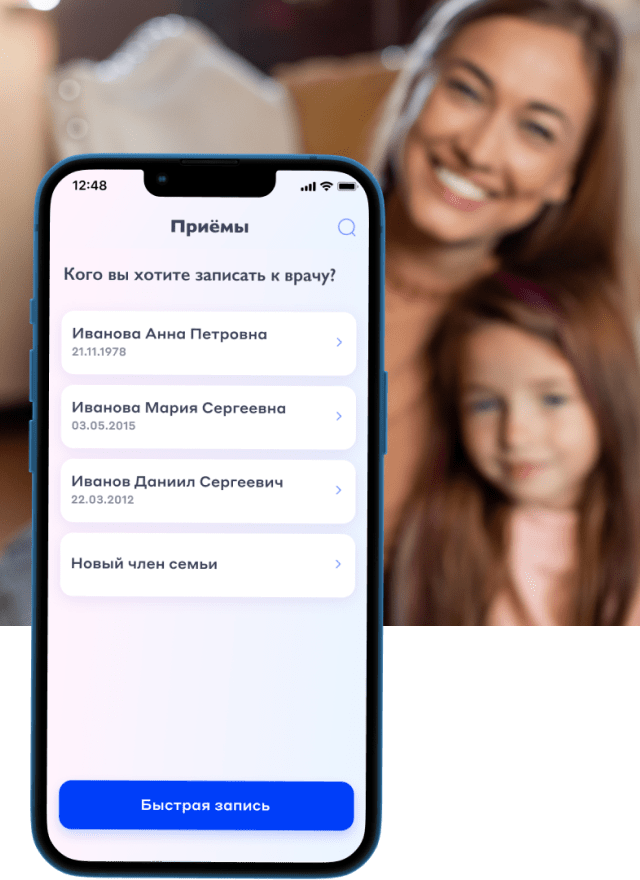


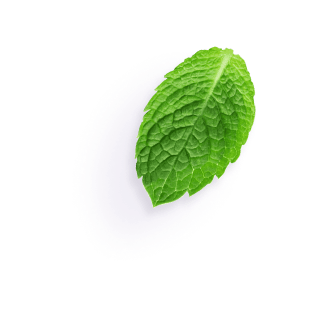
There are subordinate accounts for working with children or other relatives who cannot personally deal with the clinic. The legally valid user of the main account manages them so that digital services are available to all his or her relatives.
The web interface of the specialist's digital office gives them quick access to working tools, such as a consultations calendar and information about clients.
The consultation screen is a health care worker's work schedule. It can be used to efficiently schedule activities by month, day and hour, for individual appointments and each patient.
In the daily calendar, the specialist sees the scheduled consultations and their details. For instance, there are consultations sorted by time, their form, status, brief information about the patient with the transition to the questionnaire, access to chat with the patient.


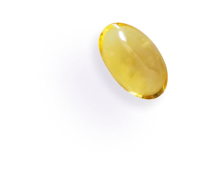
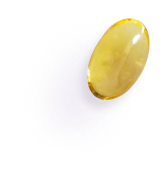
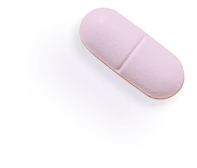

The interface with customer appointments shows a brief schedule with quick links to questionnaires and chats. Here are all the people who have already had an appointment or intend to have one.
Patient admissions are divided into tabs "Current" and "Archive". In the first one, the system shows active and extended chats with patients with whom the specialist is currently working. The second one stores a list of clients who have been consulted, but now do not have paid any appointments. Chat history, appointments, and patient information are also stored there.
The list of patients for doctors contains information about the next appointment (primary, repeat, tests), the date of admission, referral and such important details for online consultations as the time zones difference between the clinic and the patient. Dynamic search and filters by reception status are available.
Psychologists, lawyers and some other clinic staff have limited access to the functions of the digital office, which is due to the peculiarities of their professional activities.
Methodologists of the clinic got their own workspace. In it, they process the results of the tests that the client has sent in the chat, they can send them to the doctors and download them as files.
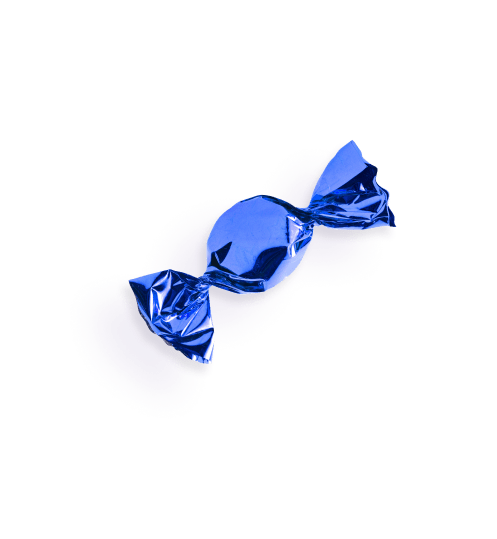
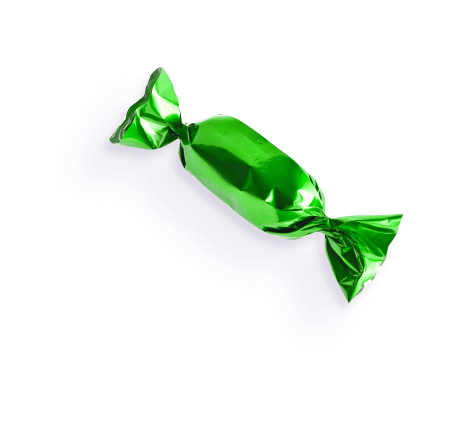
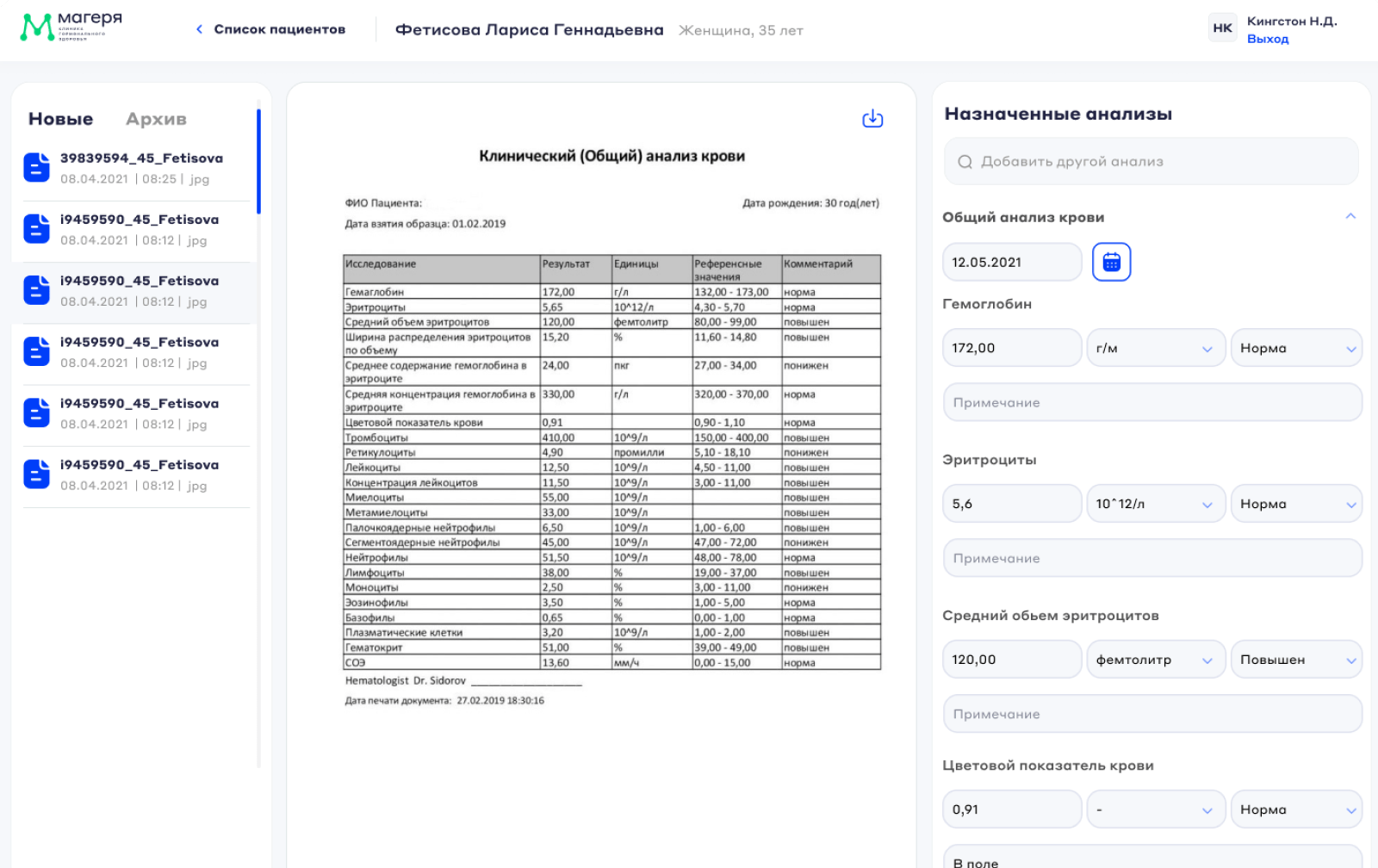
Chat is an end-to-end technology for all three digital office types and gives the client the ability to interact remotely with doctors and other specialists. It is tied to the appointments, opening and closing with it. The specialist can prolong the chat activity for as long as necessary to help the client.
For the patient, all conversations are grouped by the doctors with whom he or she communicates, for doctors — by appointments. If the client had two appointments with the same doctor (for example, first with a gynecologist and then with an endocrinologist), the doctor will have two appointments with a common correspondence history in the list of active appointments.
An employee of the clinic sees information that concerns the current patient: questionnaires, prescribed tests, conclusions — his or her own and other doctors. Time and date of each message, reminders of scheduled visits are available. It is also important to note that psychologists don’t see the documents prescribed by doctors.
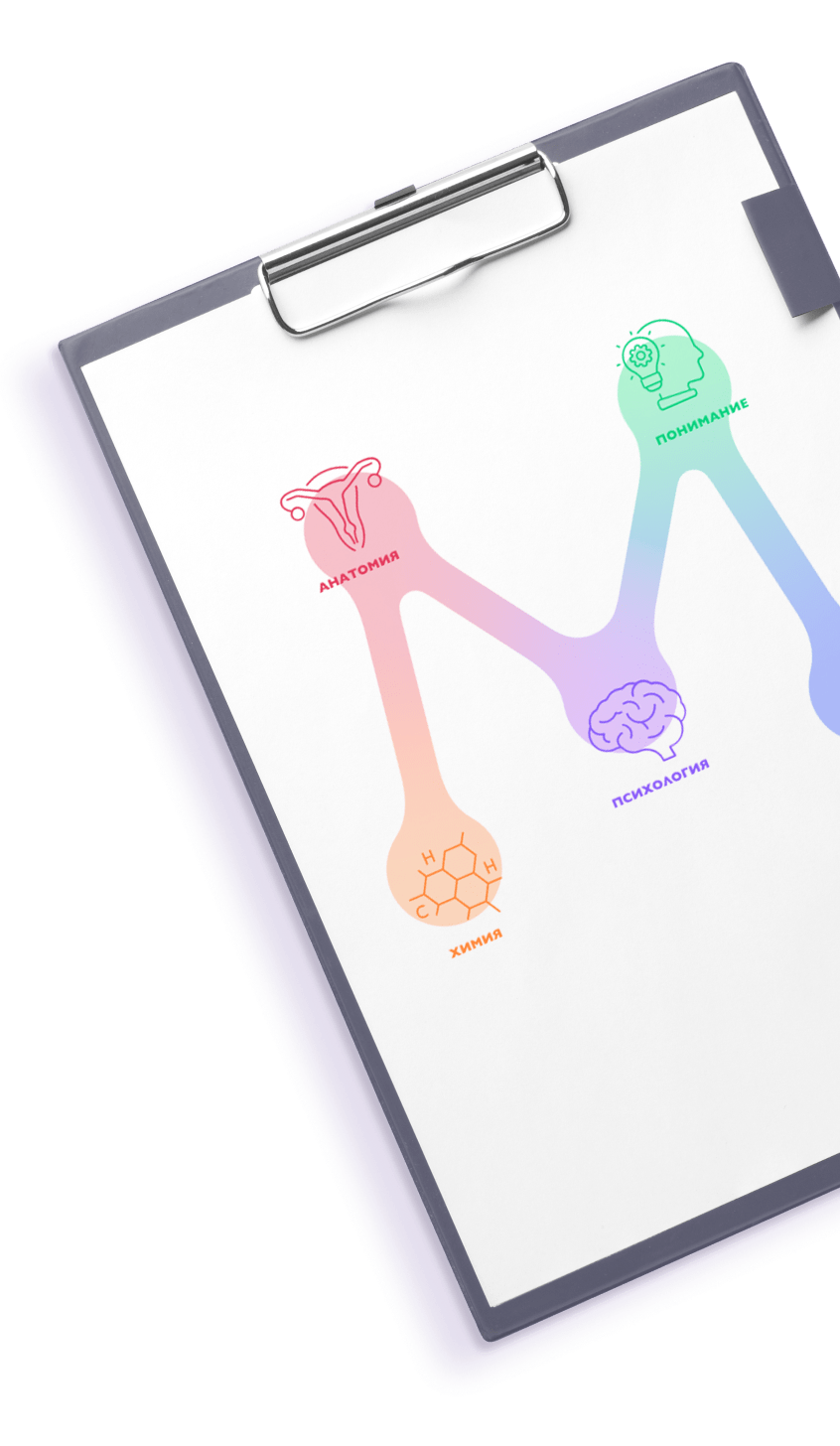
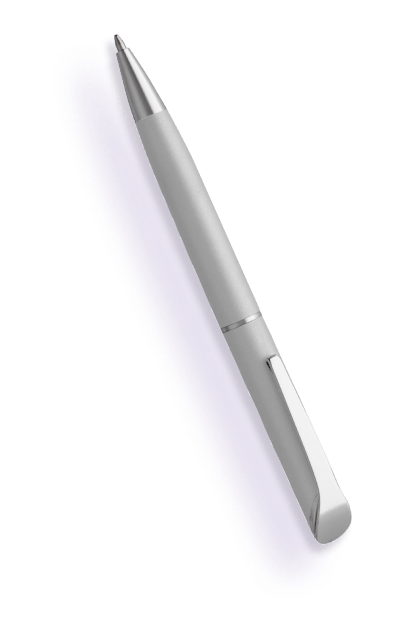


Interlocutors can send image and PDF files. This facilitates mutual understanding and clarifies the results of receptions, especially online.
Inactive chats on completed appointments are available for re-viewing, but you cannot start a correspondence in them without the doctor extending the chat or confirming a new appointment with this specialist. The chat history is stored on the server, so that when the treatment continues, the specialist has access to information from previous appointments and can observe the dynamics of the measures taken.

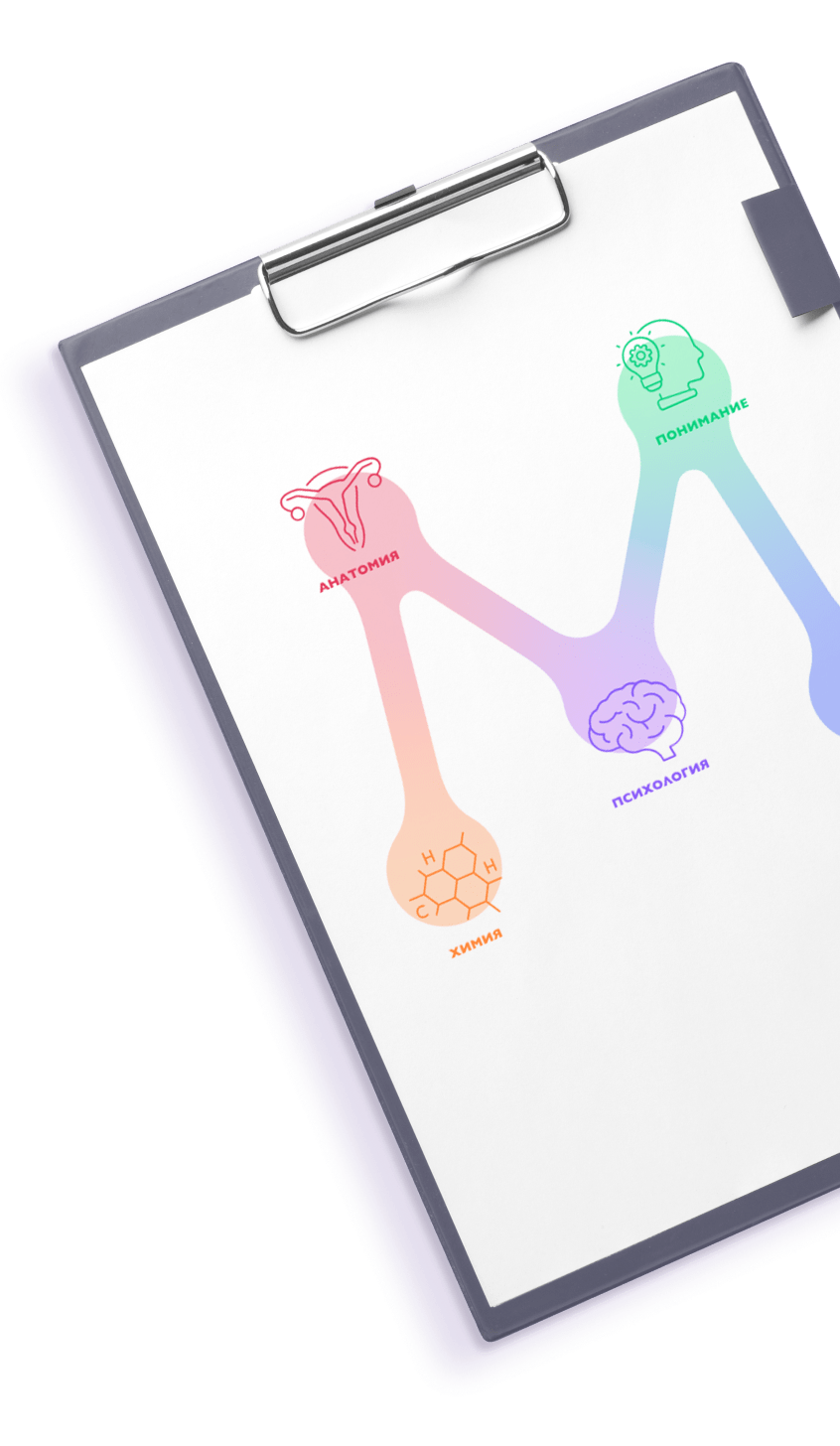
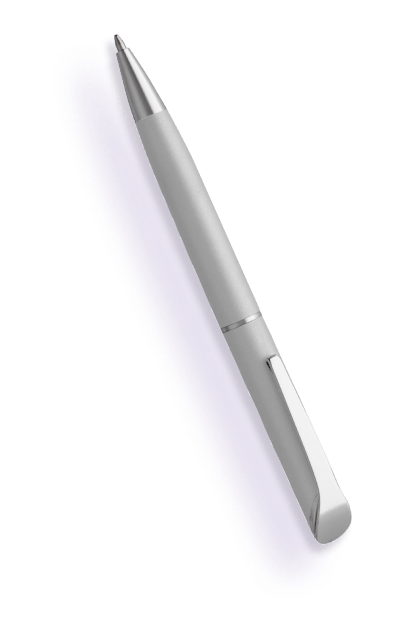


For video communication we used WebRTC and VoxEngine technologies from the Russian company Voximplant. The choice of the platform was based on several factors, such as ease of integration, good documentation for developers and the operation of servers in Russia in full compliance with local laws, because it is medical data, medical secrets of our fellow citizens.
The call is initiated only by a clinic specialist. The patient cannot call on his or her own. It's like a call to the office – a doctor calls a patient when he or she is ready for an appointment, but only without trips, queues and the risks of getting infected during the process.
If the patient is online, he or she simply receives a call. If the patient isn’t online (e.g. collapsed the app, went to another tab), he or she receives a notification of an incoming call.
In the call there is an option to mute the video or sound and open the text chat window. The clinic employee is able to view documents and previous appointments.
The settings allow you to select the camera, sound source and microphone, video resolution and check everything. This helps increase the chance of effective communication in a variety of settings.