CRM for Magerya's Hormonal Health Clinic
Client: Clinic of hormonal health "Magerya"

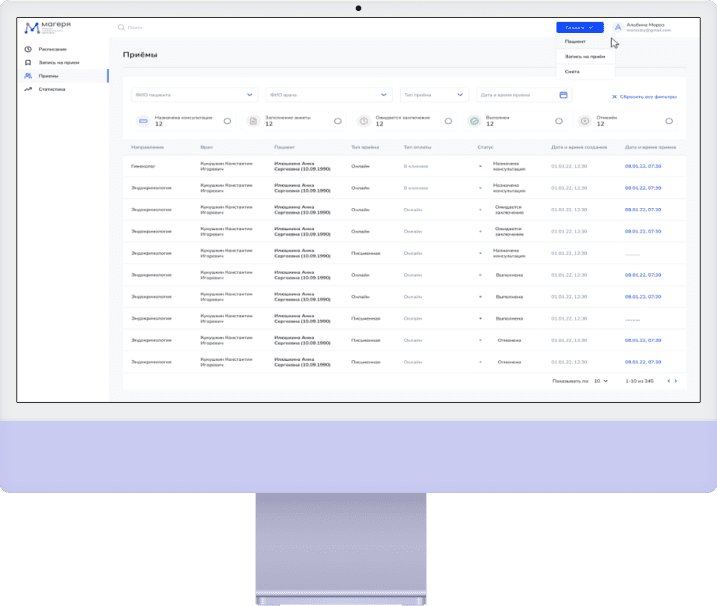


Magerya Clinic's new CRM is the foundation for positive communication with customers.
This tool helps build relationships with clinic visitors, effectively showing that they are the center of attention. And at the same time, it automates routines so that people work more accurately and quickly

Spider Group's task in this part of the larger digitalization process of the Magerya clinic was to make the work of employees easier through the implementation of a modern CRM to replace the earlier Django interface
Customer Relationship Management removes the barriers between services and meeting people's needs. It provides clinic workers with transparent processes and all the information they need for their work
Schedule
In this section the user (administrator or call center representative) gets acquainted with the doctors' schedule. It is always up to date, because it is formed anew each time one of the parameters is changed:
- Doctor's name
- Branch
- Week
- Patient’s name
- Type of consultation (in clinic, online, written)

Written consultation is a new feature of the clinic
New patient appointment
Available time slots

Appointment bookings
- Branch
- Patient’s name
- Doctor’s name
- Consultation type
- Payment method
- Date the booking was created
- Date of appointment
- Booking status (created, on confirmation, confirmed, on payment, paid or canceled)

Appointment bookings
- Branch
- Patient’s name
- Doctor’s name
- Consultation type
- Payment method
- Date the booking was created
- Date of appointment
- Booking status (created, on confirmation, confirmed, on payment, paid or canceled)
Appointments
In this interface, employees see a list of all appointments with filters by branch, patient’s and doctor’s name, consultation type and appointment date
As in the appointment bookings, you can go to each appointment to view it in detail, but you cannot edit anything — to do so, you must go to the linked booking. However, you can complete and cancel an appointment. For convenience, the booking is canceled along with it, and the funds are returned to the client

Creating a new patient account is one of the most important features of CRM. Depending on the information the clinic employee has, they can fill in only the obligatory or all fields here. After saving the data entered, the patient appears in the clinic database and is available for appointments
Once an appointment booking is paid, it leaves the list of active bookings and the new appointment appears among the active appointments, disappearing after the service is provided. After the methodologist enters the patient's test results into the system, they will disappear from the patient's card

The account stores data to communicate with the patient, active appointments, and payment tracking.


Estimates are needed to generate documents for payment for clinic services. They can be automatically created in the patient card from the tests prescribed by the doctor
An estimate can be created from scratch. The patient, their presentative, health care provider and procedures are added to it. After confirmation, the document is sent to the Evotor cash register for payment
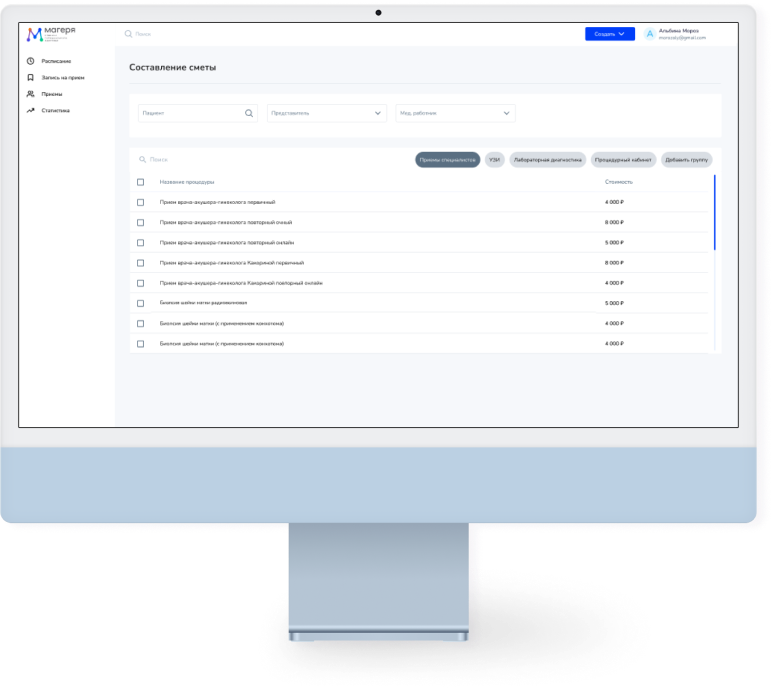

Estimates are needed to generate documents for payment for clinic services. They can be automatically created in the patient card from the tests prescribed by the doctor
An estimate can be created from scratch. The patient, their presentative, health care provider and procedures are added to it. After confirmation, the document is sent to the Evotor cash register for payment
Global search speeds up the time it takes to find patient data. You can search by name and phone number
The form immediately shows the patient's name, active bookings, active appointments, and all of their estimates
- Development environment: WebStorm
- Programming language: TypeScript
- Technologies: React, Redux, Mui, Next.js
- Development environment: PyCharm
- Programming language: Python (Django + Django REST framework)
- Architecture: monolithic application
- Database: PostgreSQL
- Queue manager: RabbitMQ, Celery
- Сontainerisation: Docker
- Documentation: Swagger
- Version control system: Git
- Management — 343 hours
- Analytics — 145 hours
- UX/UI design — 223 hours
- Backend development — 354 hours
- Frontend development — 617 hours
- Testing — 91 hours
- Project manager — 1
- Business analyst — 1
- Designer — 1
- Backend developers — 2
- Frontend developers — 2
- QA engineers — 2