Tagline Awards 2020–2021
Best AR/VR solution

Best AR/VR solution



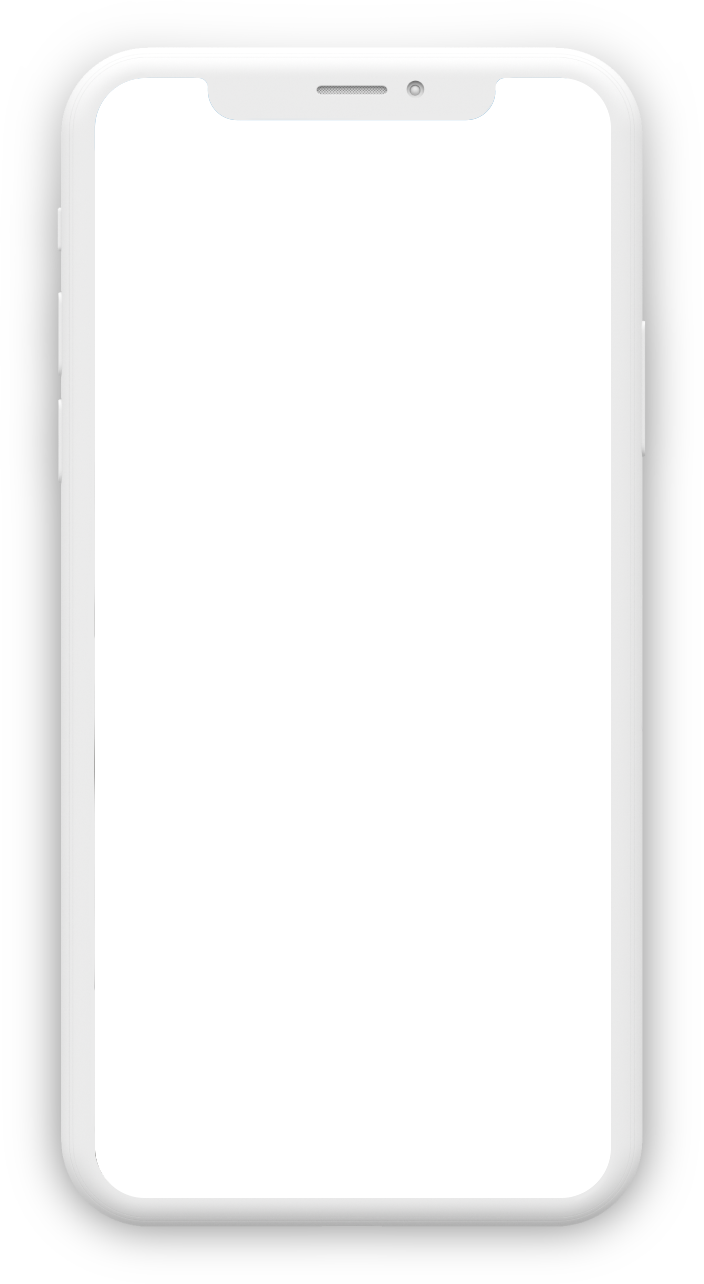
FASTEP recognizes the equipment and contains tens of thousands of step-by-step instructions. If you need to consult with someone, call a friend in FASTcall which is a unique video communication tool with tips and pointers in augmented reality.
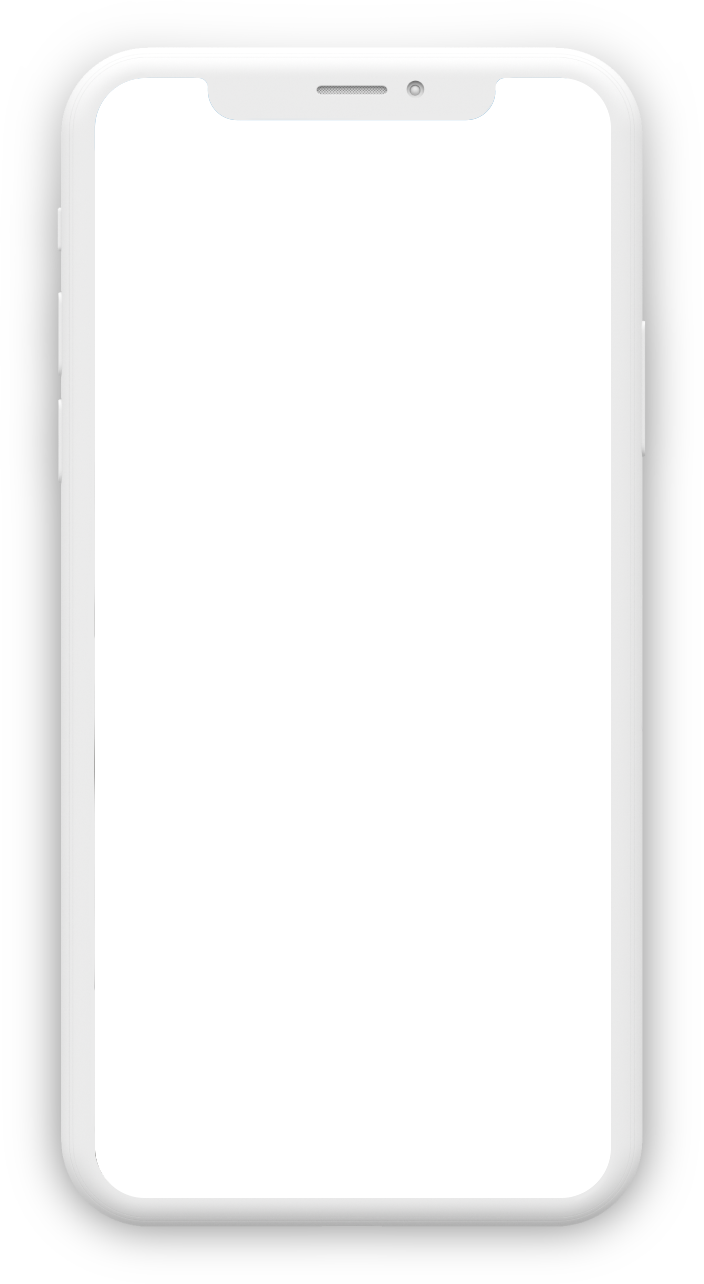
Constantly expanding catalog is sorted by category and brand. The list of models can be switched to large cards, so it is easier to find your equipment.
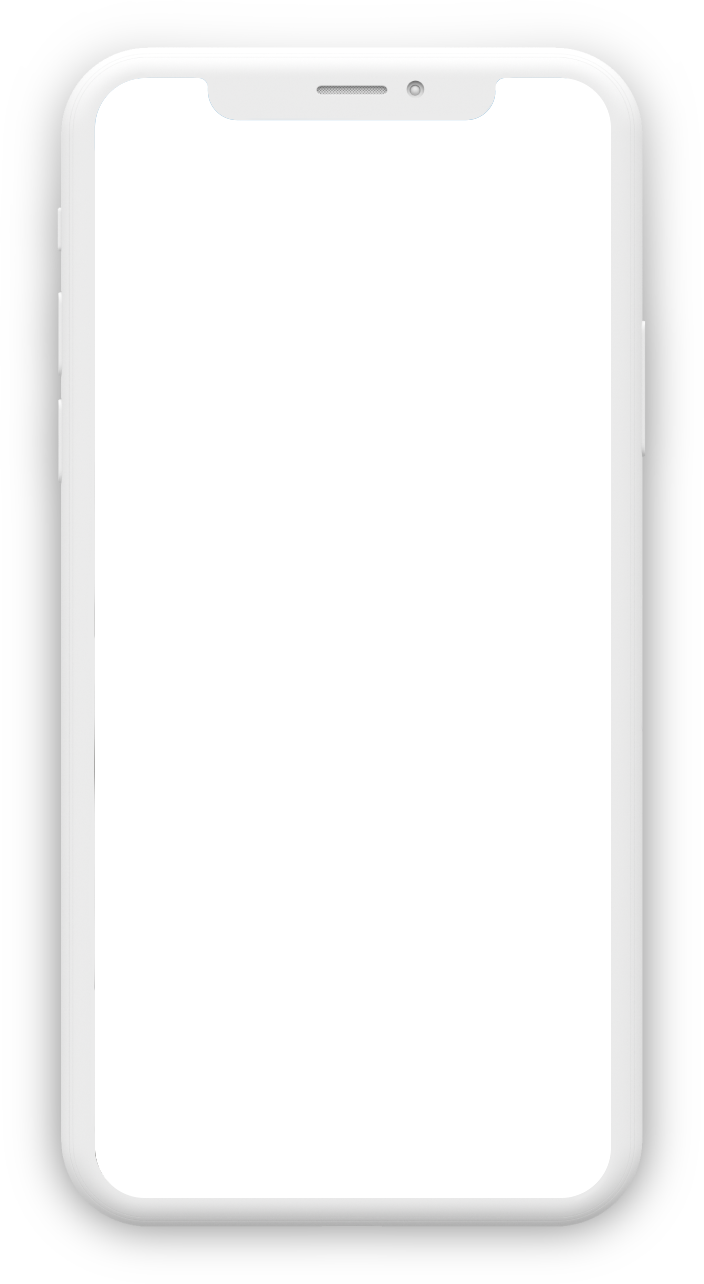
Finding a model in the catalog can be difficult, especially if you don't know its exact name. The Auto-search function uses artificial intelligence algorithms to recognize the type of equipment, its brand and model. You just need to point the camera at it and get the result.

We have enriched video communication with AR tools. You can show an important place with an arrow or just by drawing a shape with your finger on the screen.
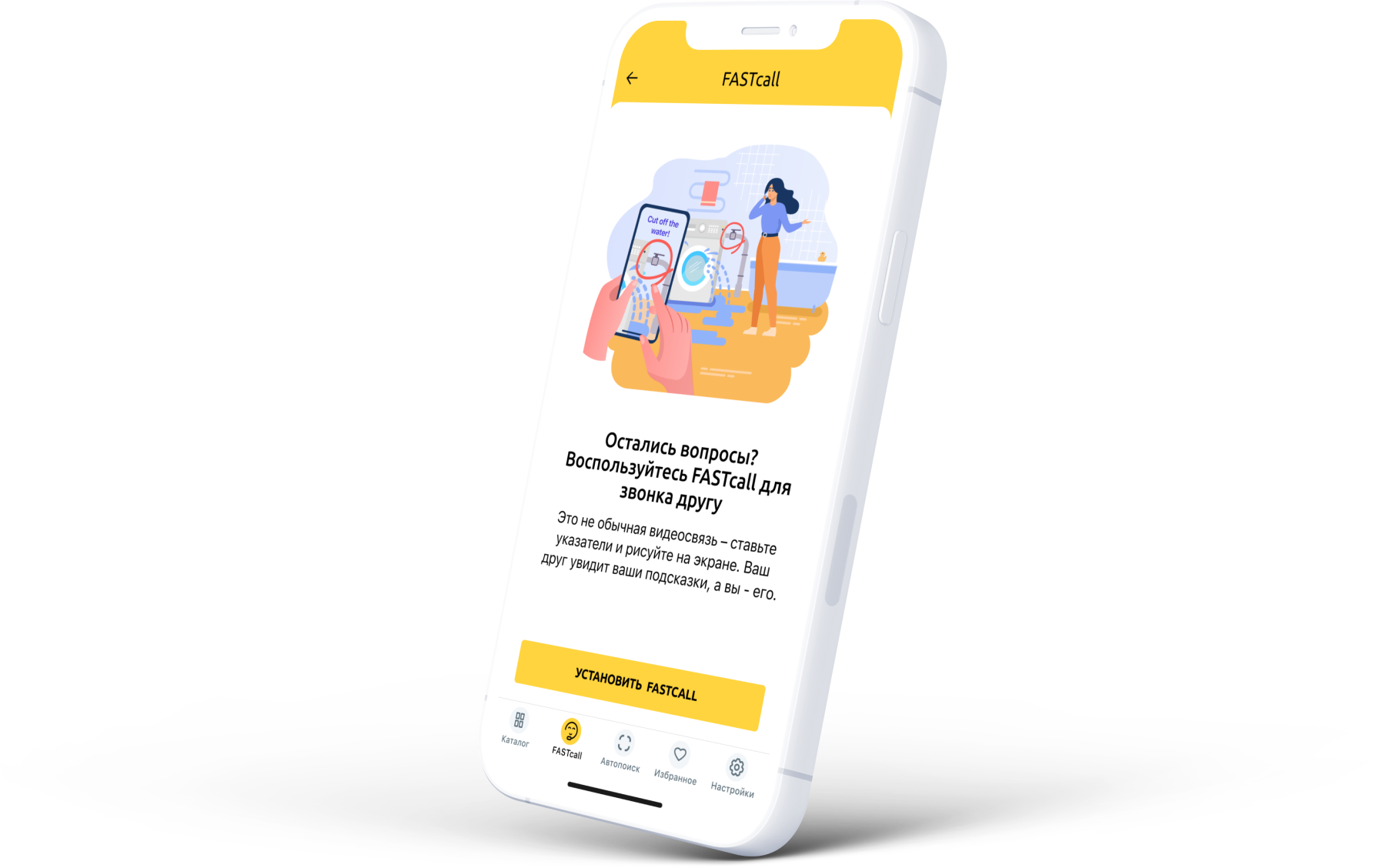
The instructions work in two modes — in AR mode and in the photo of the equipment. There are tens of thousands of instructions in the catalog. We add them using a unique
In augmented reality mode, the application highlights controls by red frame. And the text prompt helps you to pass the step accurately.
The steps can be swiped by your finger to the right and left on the screen. The list of instructions can be called with a vertical swipe.

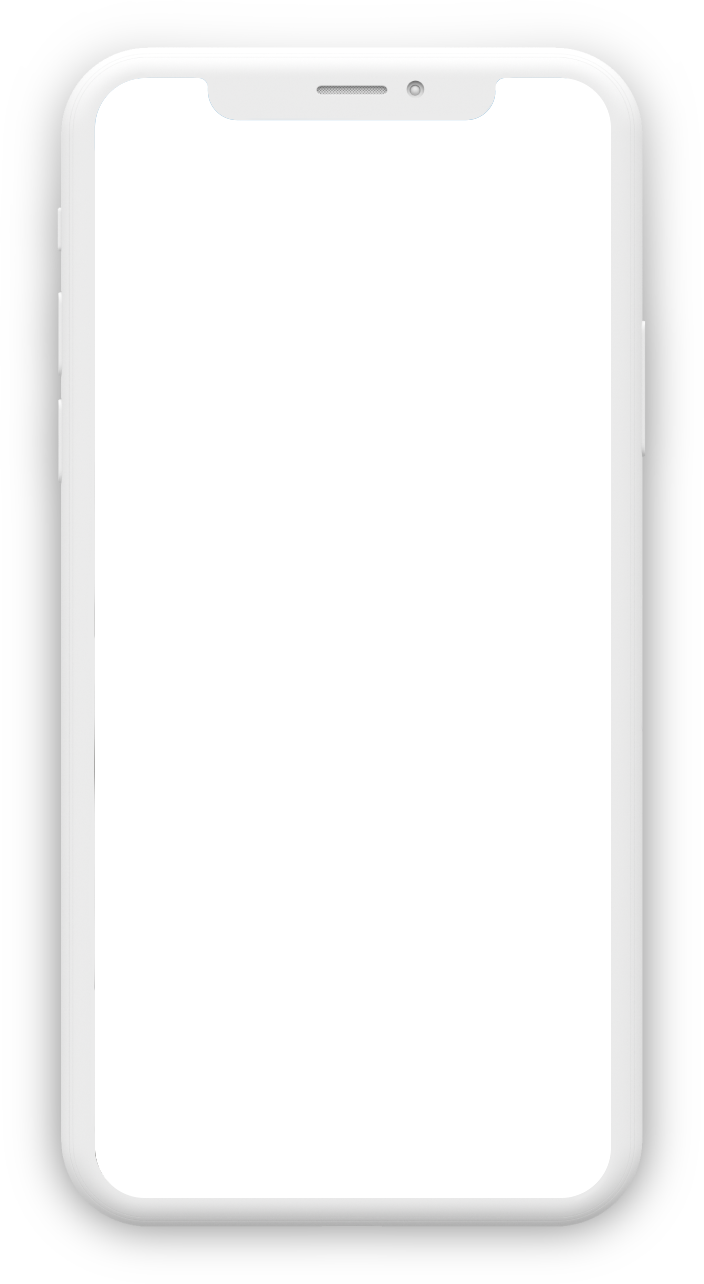

The instructions can be found in the photos of the control panel. This mode is convenient for quick reference or when the equipment is not at hand.
In augmented reality mode, the application highlights controls by red frame. And the text prompt helps you to pass the step accurately.
The steps can be swiped by your finger to the right and left on the screen. The list of instructions can be called with a vertical swipe.
